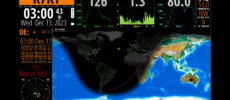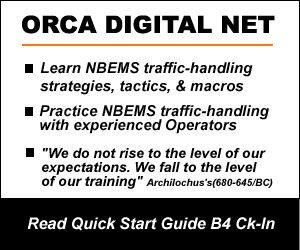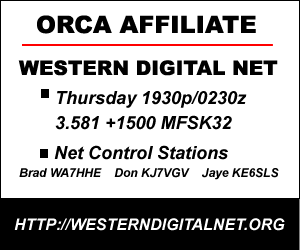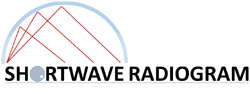ORCA DIGTAL NET, Report 17/Nov/15
Check-ins: 4
Stations:
KE6SLS Jaye
KI6RIT Nick
W7ZAP Mindy
K7KY Doug NCS
We didn’t run a regular net last week; band conditions were really poor. We did end up with four stations in QSO. Tonight, the band was noisy, but good for digital communications and all stations were printing well. Mindy & I are transitioning to Linux and we had quite a bit of Linux discussion. Jaye KE6SLS is very knowledgeable about Linux and a great resource for net members. Ken K7IFG would have been with us tonight, but shore power failed just before net time.
Our nets have been small since reviving the net after summer break, but I think it will pick up over winter. I’ve been visiting other digital nets during our summer break and it has me wondering if our net is too complicated for some Ops. I’ve thought the website would help people prepare for the net, but maybe not. It doesn’t have information for beginners. We developed it for the skill level of existing members. I’m interested on your thoughts about this.
If you would like to continue receiving net reports, please email me. I don’t want to send unwanted email. I’ll keep responders on the mailing list. Thanks for participating in the net. Hope to see you next week. 73 Doug K7KY
—————— Net Log ——–
11/17/2015 19:30 Pacific Standard Time
QST & WELCOME to the ORCA DIGITAL NET*
Doug K7KY NCS Brookings,OR
ORCA meets every Tuesday @ 1930p here on/about 3.595usb.
Software: FLDIGI, FLMSG, FLAMP. Mode: MFSK-32 @ 1500.
Other modes and bands depending on conditions. Alternate
data freq: 7.122 USB. Optional phone freq’s: 3.955 & 7.200.
The ORCA DIGITAL NET is dedicated to learning and developing
digital operating skills and practicing digital traffic handling. The
net connects digital Amateur Operators with common interests in
training, information-sharing, and mutual-aid. Visitors always welcome.
This is a DIRECTED Net. FLMSG-TRAFFIC & KEYBOARD stations
check-in with your ‘CALLSIGN’ only.
Monitoring stations may check-in-&-out with: ‘CALLSIGN IN&OUT’.
After check-in, please stand-by while NCS organizes the rotation list.
NCS transmits test image
NCS transmits Rotation list (keep it handy)
NCS transmits Announcements (comments/questions?)
NCS calls each station in order for traffic/keyboard **
Next, a round (or more) of fills, reception reports, comments, questions
(keyboard or BLANKFORM as you like)
Closing Announcement
* ORCA DIGITAL NET website: http://orcadigitalnet.com/
* * LOCK fldigi @ 1500, enable RxID, TxID, AFC.
Enable: CONFIGURE/ID/RsID ‘Retain tx freq lock’
Have FLAMP open. FLAMP traffic is followed with
a round of FLAMP REPORTs and one fill round. < K7KY
Early checkins: W7ZAP & KE6SLS < K7KY
ORCA DIGITAL NET Check-in:
Send your CALLSIGN only
or print it either side of 1500wf.
Monitoring? CALLSIGN IN&OUT.
< K7KY
Well, Jaye & Mindy, it looks like a small net tonight… I’ll go ahead with the formalities as we often have members drop in late… One more call for check ins come now… < K7KY
Before RSID: <<2015-11-18T03:35Z MFSK-32 @ 1503>>
Here!
de KI6RIT k
KI6RIT GE Nick… thanks for checking in… any more checkins? < K7KY
ORCA DIGITAL NET < K7KY
Grayscale image for signal evaluation
<IMAGE:G,D:\Radio\ORCA\Announcements\ORCAlogo.png>
Sending Pic:192×192;
<STX>
… start
[WRAP:beg][WRAP:lf][WRAP:fn ORCA.b2s]<flmsg>2.0.12:hdr_fm:20
K7KY 20151811033659
:hdr_ed:20
K7KY 20151811030152
<blankform>
:mg:123 ORCA DIGITAL NET, 17nov15, Check-ins:
KE6SLS Jaye
KI6RIT Nick
W7ZAP Mindy
K7KY Doug NCS FT-857D,35w,180′ doublet @ 80′
[WRAP:chksum 023E][WRAP:end]… end
ORCA DIGITAL NET, Announcements, 17/Nov/15
I’m again working with Dave W1HKJ, the FLDIGI programmer, to place all four rows of macro
buttons on screen. Dave is very receptive to request for additional fldigi features. I use two
different macro files to run the net, switching files after Announcements. Explore fldigi macros
when you have time. They make digital communications easier. My traffic tonight is an ID
macro that prints your callsign on the waterfall. Try it out.
Dave no longer supports WinXP for FLDIGI. The new version with 4 visible macro rows does not work on my XP PC, so it’s looking like transition to Linux
time. He spent nearly a week trying to help me make it work, but no joy.
At Check-in: Send CALLSIGN only for flmsg traffic or keyboard.
Monitoring stations may check-in & out with: CALLSIGN IN&OUT.
FLAMP doesn’t open automatically. FLDIGI can be configured to start FLAMP on the AutoStart
menu. FLAMP provides for a REPORT from receiving stations. Sender then resends only the
missing blocks; automated by FLAMP.
For FLAMP traffic, we interrupt the directed traffic round for a single round of FLAMP REPORTs.
Next Op after Sender sends REPORT w/o NCS prompt. All following Ops REPORT w/o prompt.
Sender resends missing blocks. Only one REPORT round. Then, continue directed traffic
rotation. Ops still missing blocks can fill after net.
Checking in late? Send your CALLSIGN during a lull or print it nearby on the waterfall.
Have to leave early? Check-out with NCS so we don’t search for you during rotation. <K7KYAny late check ins before we begin traffic…? < K7KY
KE6SLS < K7KY Over to you Jaye for traffic or keyboard as you like… < K7KY
Before RSID: <<2015-11-18T03:41Z MFSK-32 @ 1500>>
ORca DE ke6sls
FB Doug. Condx good, litle bit of qro but normal. QSB too, but not bad llike before.
I did not copy the header of FLamp so my FLamp didn’t copy any of your message, but I seen 99% of it go by on the monitor here.
I’m running 25 watts tonight and I think I’ll stay here while the condx so good.
okay, btu NC.
de ke6sls k
KE6SLS < K7KY Jaye…. My message wasn’t in flamp, but just a blankform that should have opened flmsg. I’m @ 35w tonight, but probably notnecessary. I’m a bit shy after the poor condix last couple weeks. Ok over to NIck KI6RIT < K7KY Before RSID: <<2015-11-18T03:44Z MFSK-32 @ 1497>>
… start
[WRAP:beg][WRAP:lf][WRAP:fn NC6MC-2.m2s]<flmsg>2.0.12:hdr_fm:21
NC6MC 20151811034426
:hdr_ed:21
NC6MC 20151811034426
<radiogram>
:nbr:1 1
:prec:1 0
:hx:3 HXG
:d1:6 NOV 17
:t1:5 1944L
:to:8 ORCA NET
:msg:346 NOTHING MUCH TO ADD HERE
X THANKS FOR THE HEADS-UP
ABOUT XP AND FLDIGI; THE
LAPTOP IM USING HERE HAS
XP ON IT X LINUX
WOULD BE THE ONLY PRACTICAL
OPTION FOR IT (TECHNICALLY COMMA
IT COULD RUN WINDOWS 7
COMMA HEHE) COMMA NEED TO
SEE WHAT DISTRO RUNS WELL
ON A PENTIUM 3 X
ILL HAVE TO TALK TO
THE OWNER THOUGH COMMA ITS
KIND OF ON A LONG-TERM
LOAN
:sig:11 NICK KI6RIT
:op2:16 25W 80/40 DIPOLE
:ck:2 71
:sta:6 KI6RIT
:org:15 UKIAH EOC NC6MC
:svc:1 F
:std:1 T
[WRAP:chksum 735E][WRAP:end]… end
KI6RIT < K7KY Nick, I should give you a bit more info about fldigi & XP.. I have a Panasonic Toughbook that is running the latest fldigi and it’s
XPproSP3. Other Ops are running XP with fldigi and it’s still working. My desktop PC is an early exception, and Dave is not going to continue sorting out XP
issues. It’s a good time to learn Unix or Linux, I guess. We’ re working on it now here at home… OK Over to Mindy W7ZAP… < K7KY
Before RSID: <<2015-11-18T03:48Z MFSK-32 @ 1500>>
… start
[WRAP:beg][WRAP:lf][WRAP:fn 10nov2015.213]<flmsg>2.0.10:hdr_fm:21
W7ZAP 20151811034828
:hdr_ed:21
W7ZAP 20151811010337
<ics213>
:to:16 ORCA DIGITAL NET
:p1:22 30w 120′ doublet @ 65′
:fm:11 Mindy W7ZAP
:p2:13 Brookings, OR
:d1:10 2015-11-17
:t1:5 0054Z
:sb:32 Switching OS from WinXP-to-Linux
:mg:809
Doug and I are longtime WinXP users and are finally on the cusp of making a switch to the Linux OS. We’ve been doing our homework and trying small
experiments to find which ‘flavor’ of Linux we like best. Today finds us feeling more confident about Mint 17.2 Cinnamon being a possibility.
Switching to a new OS is disorientating and can be frustrating to get your head to think in a new way. It’s been a benefit that our android tablets have
allowed us to put a ‘toe in the water’ of the Linux OS.
Found a website (http://linuxsurvival.com) that teaches newbies to Linux, what’s going on. If you know of any resources that might make our transition from
XP-to-Linux smoother, please advise :-)
Glad that FLDIGI runs on so many systems! Hope to test a Linux version on ORCA sometime soon.
73,
Mindy W7ZAP
[WRAP:chksum 6845][WRAP:end]… end
… start
[WRAP:beg][WRAP:lf][WRAP:fn IDmacro.b2s]<flmsg>2.0.12:hdr_fm:20
K7KY 20151811035041
:hdr_ed:20
K7KY 20151111002707
<blankform>
:mg:1328 Macro prints CALLSIGN on waterfall
Here’s a simple macro for printing your callsign anywhere in the passband with one click. It only takes a few seconds. The macro does a little housekeeping,
before and after printing. This example prints a callsign on the wf very quickly and sets the modem to MFSK-32. The curser remains in place. You can set
the modem to any mode.
Here’s all it takes to print your callsign with this macro:
1) FLDIGI topbar menu: Configure/IDs/Video
Section: Video Preamble ID
All left side options: unchecked
Enter CALLSIGN in window
Set: CharsRow: One character more than CALLSIGN (W1AW = 5)
SAVE
2) Replace my CALLSIGN with yours
<MODEM:MFSK32> can be replaced with any mode (modem list in Macro Editor)
3) Right click a blank macro button (or any button you don’t use) to open the Macro Editor. Copy the macro below (that you’ve modified) and paste it into
the editor. At the bottom, name the macro ‘Print ID’. Be sure to click APPLY before leaving that button or closing the editor.
Back up to the menu bar: ‘File/Macros/Save’. Save your macro. That’s it. Try it out.
—————
<TXRSID:off>
<LOCK:off>
<MODEM:NULL>
<TX>
<RXRSID:on>
<VIDEO:K7KY>
<@MODEM:MFSK32>
<@TXRSID:on>
<@RXRSID:on>
<RX>
[WRAP:chksum 9345][WRAP:end]… end
Let’s do a round of reception reports and comment… We’ll go back to tthe top of the list to Jaye KE6SLS < K7KY
Before RSID: <<2015-11-18T03:54Z MFSK-32 @ 1501>>
ORCA de ke6sls
FB all around. Nick=100% cooopy of his msg. Doug=100% copy of his message. Mindy=100% cp on hre message. So great work everyone!
Okay, I will support your move to Mint .. I just did this for my x=partner in crime, and she uses hers for professional use. I’ve got her XP machine running in
virtual box and she can do all her accounting in that without worry of network intrusion (it is off line only ). So I also run Mint on this machine and it has been
up for over 6 months since the last power failure! It makes it nice to run older machines.
Nick, you have really old HARDWARE, I would make a speciial suggestion for you. If you have room on the HD, leave your windows on and insall Linux next
to it. Then learn it. I have a good desktop , but this will be an off net discussion for older hardware. I have old netbook running like a top, only 512 Meg
memory and its’ pretty amazing.
okay, btu NC.
de ke6sls k
KE6SLS < K7KY FB Jaye… WE will definitely have you in mind as we proceed with the transition. I even copied your PH# earlier just thinking about
times I’l get really stuck…. OK over to Nick KI6RIT < K7KY 1″DLuf0E
Before RSID: <<2015-11-18T03:59Z MFSK-32 @ 1502>>
K7KY – Great signal, 6-12 dB
KE6SLS – OK signal, kind of weak -3 to 2 db. 100% copy
W7ZAP – Good signal (forgot to monitor the strength). 100% copy
Thanks for the macro! I just added it to my bar. Good choice on the Linux distro as well, Mint is quite popular. I need to try it out some more, I usually use
Ubuntu for testing but the Unity interface is a bit too limiting for me. One time I tried installing Gentoo… Never again! I missed one step (of hundreds it
seemed) and it blew up on me. My first taste of Linux was back around 2004-2005, with Red Hat 9. Thank goodness for Google, hehe.
This laptop might be a Pentium 3, but it’s been upgraded pretty heavily. 1.2 GHz CPU, 1 GB RAM, and a 120 GB hard drive. It has 3 partitions on it now,
probably could get a fourth on there without much hassle :).
de KI6RIT k
KI6RIT < K7KY Nick.. I’m glad we’re not the only ones moving into Linux…It will be nice to have some company and maybe learn from others in the
same position… Jaye will be a big help… Asside.. I”m kinda liking having the net small as we restart. It’s much easier to manage and I get to talk a bit
too… OK over to Mindy W7ZAP.. < K7KY
Before RSID: <<2015-11-18T04:02Z MFSK-32 @ 1501>>
ALL ORCA < W7ZAP
W7ZAP copied the following stations:
KE6SLS 100% KBD copy (S7-8) Good copy Jaye @ 25w
KI6RIT 100% Radiogram copy (S9+) Great signal tonight Nick.
K7KY 100% FLDIGI copy + image
Nice simple net tonight. Propagation much better than the previous 2 weeks. Thanks Jaye and Nick for sharing your endorsement of Mint!
Hope to see you both again next week.73,
Mindy W7ZAP
start
[WRAP:beg][WRAP:lf][WRAP:fn ORCA.b2s]<flmsg>2.0.12:hdr_fm:20
K7KY 20151811040333
:hdr_ed:20
K7KY 20151811030152
<blankform>
:mg:198 ORCA DIGITAL NET, 17nov15, Reception reports:
KE6SLS Jaye S-9 signal 100% print
KI6RIT Nick S-9 100% opened flmsg
W7ZAP Mindy 100% opened flmsg
K7KY Doug NCS FT-857D,35w,180′ doublet @ 80′
[WRAP:chksum 7338][WRAP:end]… end
ALL ORCA < K7KY I want to thank Nick for coming so regular to the net.. He’s the only Op I know that has to drive from home to participate… TU Nick.. Is
there any more traffic, business, or comments for the net? How about late checkins? come now… < K7KY
All ORCA < K7KY
This concludes the ORCA DIGITAL NET
for:11/17/2015 20:06 Pacific Standard Time
Thank’s for participating in the net tonight.
We appreciate your time and input.
Hope to see you again next week.
73 < Doug K7KY NCS
Before RSID: <<2015-11-18T04:06Z MFSK-32 @ 1502>>
ORCA de ke6sls
gw OM. We had a strong neighbor using about 3k of BW on the last few rounds. FLdigi managed to cut throguh it very well.
Okay, good night ya’ll.
C U agn soon.
de ke6slk
KE6SLS < K7KY FB Jaye… Yes, a strong RTTY signal @ 2000. Still, not much bother for us… Thanks for coming and I’ll look forward to seeing
you next week or possibly sooner… take care… 73 Doug K7KY sk dit dit
Before RSID: <<2015-11-18T04:08Z MFSK-32 @ 1496>>
Anyone else seeing those occasional tones around 500 Hz? Any idea what it is? Reminds me of an Atari game…
de KI6RIT k
KI6RIT < K7KY We see them here too.. Last week, Ken K7IFG said they are the new FSQ mode, but I’m not able to decode it yet. It just comes shortly
every 5min or so… I think it’s a beacon. I’ll give it another try tonight…. CU next week, Nick.. 73 Doug K7KY sBefore RSID: <<2015-11-18T04:10Z MFSK-32 @ 1498>>
Thanks for the info! Goodnight
de KI6RIT k
Before RSID: <<2015-11-18T04:11Z MFSK-32 @ 1498>>
KI6RIT de ke6sls
there was two staions on tonight. One was centered at 400K on our WF, it’s a traffic msg net. automated. Once we started, it got a signal and began the
xmsn sequence. Then, on about 550 on our WF, was a ROS station. ROS can be learned about via Google.com. Anyway, it’s nice that we were able to
continue the net despite the ORM!.
There ya go.
Okay, time for supper for this OM.
73 ya’ll. Next week!
De ke6sls k
Before RSID: <<2015-11-18T04:13Z MFSK-32 @ 1502>>
zrS:naGS¬DoeƒjI’ll look those up, thanks :)
de KI6RIT k