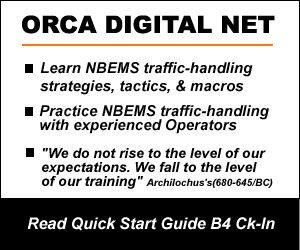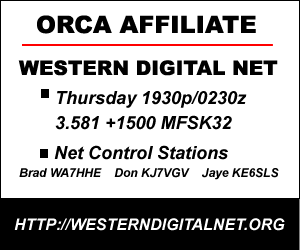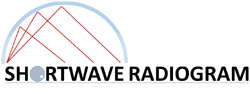NCS TACTICS
NCS TACTICS FOR DIGITAL NETS
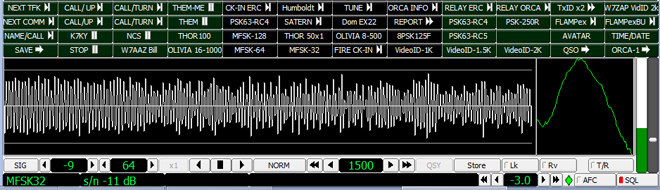
Ck-In is one of the busiest events for Net Control. NCS acknowledges Ck-Ins while compiling a Log. This is both simple and not-so-simple. Digital operations are easy to Log with a simple Copy/Paste routine, but that simple routine is hindered when Copying is delayed. It’s difficult to Copy FLDIGI RX data while the screen scrolls. This difficulty occurs at two Ck-In points.
When Ck-In stations send numerous lines, the RX screen scrolls until they stop sending. NCS must wait to Copy Log data. The same thing happens when NCS acknowledges Ck-Ins. The screen is scrolling; Copy for the Log must wait until TX ends. Here’s a Tactic that saves a few seconds every Ck-In:
Keep all control Tags on the last line of text.
————— Example*
<CALL> < <MYCALL> GE <NAME> TU
<CALL> <NAME> <QTH> < <MYCALL><TX><RX><TXRSID:off><@TXRSID:on>
—————
Now, scrolling ends with the last character; you can Copy text b4 transmission ends. This saves a few seconds every Ck-In. The larger the Roster, the greater the time saving. NCS processes each Ck-In in less time. Saving a few seconds every Ck-In saves 2-3min for a 30 Op Roster.
*Blank lines preceding Macro text separate RX text from previous text & noise.