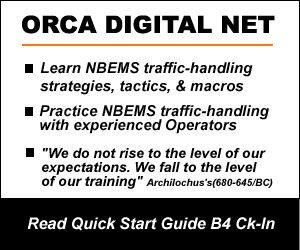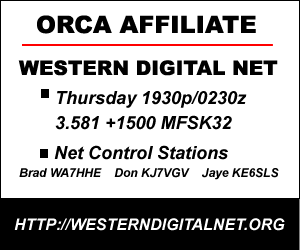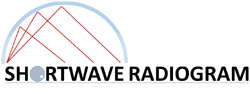NBEMS Exercise
How to Conduct the NBEMS Exercise
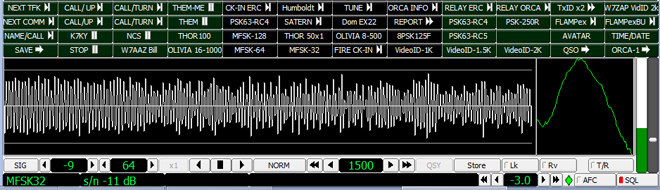
Conducting an NBEMS Exercise
Prerequisite: Experienced & comfortable with ORCA NBEMS Exercises, sufficient signal for general coverage.
INTRODUCTION
ORCA NBEMS Exercises conducted by Guest/NCS use standard ORCA Exercise format. Exercises are designed to practice key traffic-handling routines briskly. NBEMS Exercise files will be provided.
Only Active stations participate; they’re easy to identify in the Roster. There are no spaces before their CALLSIGNs. QNX stations have two spaces before their CALLSIGN. Your focus is Active stations ONLY. NBEMS Exercises are limited to 12 stations. When more than 12 stations ck-in Active, we add an * to their CALLSIGN*. You only work the 12 Active stations. Stations w/CALLSIGN* DO NOT participate.
BEFORE NET
Obtain: Exercise file from NCS, ie: ‘ex123_URCALL.txt’
Choose: 3 Modes based on band condx. PSK-250R, THOR-50×1, & MFSK-32 are good beginning modes.
Load: Have Macro file active, ‘NBEMS_Exercise.mdf’
Edit: Add 3 Modes to ‘NBEMS EX’ Macro
Prepare: pencil/paper 4col/grid to record missing blocks & CONFIRMED stations.
CALLSIGN,Mode1,Mode2,Mode3 columns, and <12 participant rows.
Track station Reports with these characters:
Missing blocks = 1,2,3, etc
CONFIRMED = horizontal line
No Copy = NC
No Reply = NR
Add: Exercise file to TX queue, make sure it’s highlighted." Change: ‘Sent To” from QST to ORCA DIGITAL NET Set: 'Blk size' to 64 Set: 'Hdr Rpt' to 2 Check: 'Comp' OFF
DURING NET
After ANNOUNCEMENTS, NCS will introduce you as NCS for the NBEMS Exercise. You are Net Control.
-SEND NBEMS EXERCISE FILE, MODE#1
Click Macro: ‘NBEMS EX’
Set: FLDIGI to 1st Mode
Click; FLDIGI Macro: ‘TxIDx2’
Click: FLAMP/TX screen Button, ‘Xmit’
-TAKE REPORTS
Click: FLDIGI Macro ‘REPORT’
Copy 1st Active CALLSIGN from Roster to FLDIGI ‘Call’ window
Click: ‘THEM STOP’, record missing Blocks or CONFIRMED
Copy: 2nd CALLSIGN from Roster to FLDIGI ‘CALL’ window
Click: ‘THEM STOP’, record missing Blocks or CONFIRMED
Repeat: for all Active station.
-SEND MISSING BLOCKS OR FULL FILE, MODE#2
Set: FLDIGI to 2nd Mode
Click; FLDIGI Macro: ‘TxIDx2’
Click: FLAMP/TX screen Button ‘Xmit’
-TAKE REPORTS-
Repeat REPORT routine for UNCONFIRMED stations
-SEND MISSING BLOCKS OR FULL FILE, MODE#3
Set: FLDIGI to 3rd Mode
Click; FLDIGI Macro: ‘TxIDx2’
Click: FLAMP/TX screen Button ‘Xmit’
-TAKE REPORTS-
Repeat REPORT routine for UNCONFIRMED stations
If you can’t CONFIRM a station, try a 4th pass in MFSK-22, time permitting, or have them wait for Monitor’s Session.
WAIT only 20-30sec for Report Replies. Circle back for No-Reply Ops ONCE, time permitting. When a station doesn’t Reply to Report#1 & 2, SKIP them for Report #3.
Exercise ends. Return net to NCS w/BK 2 NET button.