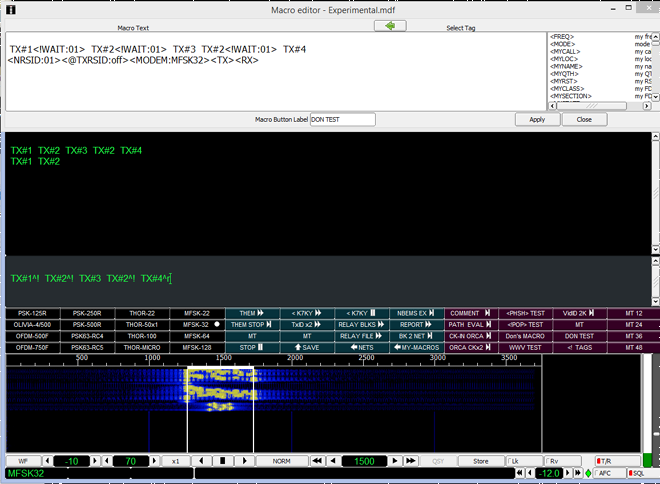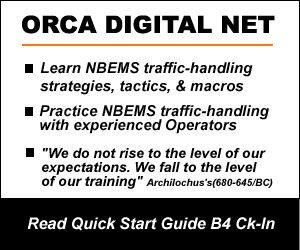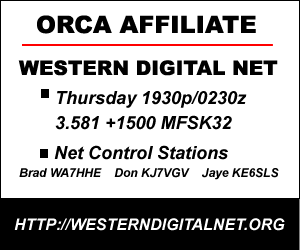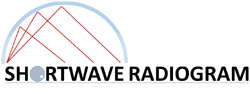Develop/Debug
DEVELOPMENT & DEBUGGING SCREEN FOR FLDIGI MACROS
On a small desktop, this configuration enables you to see Macro text and all Macro functions at a glance. It makes developing and debugging Macros easier and more intuitive. Sort out your Macros in FLDIGI before testing them on-air.
Waterfall displays events like, TxID, TX start/stop, VidID.
TX Buffer displays Macro Parser’s que
RX Buffer displays Macro output
Macro Editor displays Macro text
Viewing four displays together make it easier to debug and refine Macros.