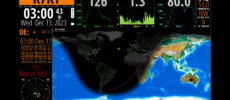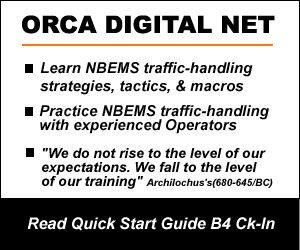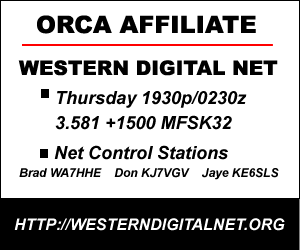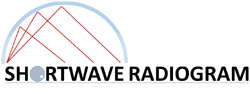ORCA DIGITAL NET, Report 24/Nov/15
Check-ins: 4
Stations:
K7IFG
W7VHG
W7ZAP
K7KY NCS
The band was noisy, but digital propagation was good. Ken K7IFG sent the same traffic with FLMSG and FLAMP @ 10w, MFSK-32. Mindy copied both 100% and I needed one fill block on the FLAMP transmission. I reduced power from 25w to 5w. Ken copied me, but was missing some characters. Back to 25w. Walt W7VHG checked in & out tonight. Walt has been working VHF digital and is coming up to speed with HF digital. There are more local Ops also working VHF digital that may eventually join us on the low bands.
Dave W1HKJ has completed the work of expanding fldigi macros so all four rows can be on-screen at once. It makes a big difference for digital NCS. I’ve needed two sets of macros to conduct the net. I switch to the second set after sending the Announcement file. Now, with 48 macros visible at once, I only need one macro file. It’s much easier to run the net when I can see all macros at once. This is a big plus for all digital Net Control Stations.
I hope the Ops in Humboldt County stay with us. They’ve been here since the beginning, going on three years now. The holidays usually take a bite of net participation. The current structure of our net would be limiting if we had 15-20 check-ins. There would be long idle time for each Op. I used to worry too many Ops would show up and I would be swamped, but we’ve not had more than 12 on any night. That’s a good thing. We could deal with lots of check-ins if necessary by sending some up/down freq with an alternate NCS to pass traffic. Anyway, it’s not a problem today
Thanks for coming and we look forward to working with you on Tuesday evenings. Happy Thanksgiving! 73 Doug K7KY
——— Net Log ————-
11/24/2015 19:30 Pacific Standard Time
QST & WELCOME to the ORCA DIGITAL NET*
Doug K7KY NCS Brookings,OR
ORCA meets every Tuesday @ 1930p here on/about 3.595usb.
Software: FLDIGI, FLMSG, FLAMP. Mode: MFSK-32 @ 1500.
Other modes and bands depending on conditions. Alternate
data freq: 7.122 USB. Optional phone freq’s: 3.955 & 7.200.
The ORCA DIGITAL NET is dedicated to learning and developing
digital operating skills and practicing digital traffic handling. The
net connects digital Amateur Operators with common interests in
training, information-sharing, and mutual-aid. Visitors always welcome.
This is a DIRECTED Net. FLMSG-TRAFFIC & KEYBOARD stations
check-in with your ‘CALLSIGN’ only.
Monitoring stations may check-in-&-out with: ‘CALLSIGN IN&OUT’.
After check-in, please stand-by while NCS organizes the rotation list.
NCS transmits test image
NCS transmits Rotation list (keep it handy)
NCS transmits Announcements (comments/questions?)
NCS calls each station in order for traffic/keyboard **
Next, a round (or more) of fills, reception reports, comments, questions
(keyboard or BLANKFORM as you like)
Closing Announcement
* ORCA DIGITAL NET website: http://orcadigitalnet.com/
* * LOCK fldigi @ 1500, enable RxID, TxID, AFC.
Enable: CONFIGURE/ID/RsID ‘Retain tx freq lock’
Have FLAMP open. FLAMP traffic is followed with
a round of FLAMP REPORTs and one fill round. < K7KY
ORCA DIGITAL NET Check-in:
Send your CALLSIGN only or
print it either side of 1500wf.
If your only monitoring: send
your CALLSIGN IN&OUT. < K7KY
So far I have: K7IFG
W7ZAP
K7KY Any more check ins? < K7KY
Before RSID: <<2015-11-25T03:35Z MFSK-32 @ 1501>>
K6VHG in&out
K6VHG < K7KY GE Walt and welcome to the ORCA DIGITAL NET.. & HF… good to see you… I check you in&out tonight… Any more checkins? < K7KY
Ok looks like a smallnet again tonight… < K7KY <STX>
… start
[WRAP:beg][WRAP:lf][WRAP:fn K7KYorca.b2s]<flmsg>2.0.12:hdr_fm:20
K7KY 20152511033741
:hdr_ed:20
K7KY 20152511032902
<blankform>
:mg:73 24Nov15, ORCA DIGITAL NET, Rotation order:
K7IFG
K6VHG in&out
W7ZAP
K7KY
[WRAP:chksum E40E][WRAP:end]… end
ORCA DIGITAL NET <K7KY
ORCA B/W logo for signal evaluation
<IMAGE:G,D:\Radio\ORCA\Announcements\ORCAlogo.png>
Sending Pic:192×192;
ORCA DIGITAL NET, Announcements, 24/Nov/15
Dave W1HKJ, the FLDIGI programmer, has implemented another feature for fldigi.
You can now have all four rows of macros visible and you can dock them anywhere.
This will make digital NCS much easier. I used to run two macro files and switch
them after sending Announcements. Now, I have 48 macros available at once and
I only need one macro file. Tonight, I’ll resend a file that shows how to make an ID
printing macro. It will print your callsign anywhere on the waterfall in a few seconds.
At Check-in: Send CALLSIGN only for flmsg traffic or keyboard.
Monitoring stations may check-in & out with: CALLSIGN IN&OUT.
FLAMP doesn’t open automatically. FLDIGI can be configured to start FLAMP on
the AutoStart menu. FLAMP provides for a REPORT from receiving stations.
Sender then resends only the missing blocks; automated by FLAMP.
For FLAMP traffic, we interrupt the directed traffic round for a single round of
FLAMP REPORTs. Next Op after Sender sends REPORT w/o NCS prompt. All
following Ops REPORT w/o prompt. Sender resends missing blocks. Only one
REPORT round. Then, continue directed traffic rotation. Ops still missing blocks
can fill after net.
Checking in late? Send your CALLSIGN during a lull or print it nearby on the waterfall.
Have to leave early? Check-out with NCS so we don’t search for you during rotation.
Announcments, comments, questions before traffic? Come now…. < K7KY
Are there any stations late or missed? come now… < K7KY K7IFG Over to you for traffic or keyboard… < K7KY
Before RSID: <<2015-11-25T03:42Z MFSK-32 @ 1501>>
“i etPR /\DE K7IFG GOOD EVENING DOUG AND MINDY. WELL HAVE ONE MESSAGE I WILL SEND IT FIRST AS A FLMSG FORMAT FOLLOWING BY
FLAMP AND I WILL CUT MY POWER BACK TO 10 WATTS CURIOUS HOW IT COMES THRU AND WHICH FORMAT DOES THE BEST. WAIT
Before RSID: <<2015-11-25T03:44Z MFSK-32 @ 1517>>
… start
[WRAP:beg][WRAP:lf][WRAP:fn K7IFG-225.m2s]<flmsg>2.0.12:hdr_fm:21
K7IFG 20152511034441
:hdr_ed:21
K7IFG 20152411132510
<radiogram>
:nbr:3 225
:prec:1 0
:d1:6 NOV 24
:t1:5 1320Z
:to:20 QNC ORCA DIGITAL NET
:msg:50 ARL SIXTY TWO THANKSGIVING X BE SAFE AND ENJOY IT
:sig:9 KEN K7IFG
:ck:6 ARL 10
:sta:5 K7IFG
:org:14 BEAVERCREEK OR
[WRAP:chksum B837][WRAP:end]… end
Before RSID: <<2015-11-25T03:45Z MFSK-32 @ 1500>>
QST DE K7IFG
<PROG 18 8E0A>{C4AC}FLAMP 2.2.03
<FILE 34 A36C>{C4AC}20151124132510:K7IFG-225.m2s
<ID 34 9B42>{C4AC}K7IFG Beavercreek, OR CNb 0sg
<SIZE 14 F5BF>{C eenla6 64
<PROG 18 8E0A>{C4AC}FLAMP 2.2.03
<FILE 34 A36C>{C4AC}20151124132510:K7IFG-225.m2s
<ID 34 9B42>{C4AC}K7IFG Beavercreek, OR CN85sg
<SIZE 14 F5BF>{C4AC}357 6 64
<DATA 72 641C>{C4AC:1}[b64:start]AUxaTUEAAAEUXQAAAAQAHhmJhvwzDh5T3dGz4BuB5V9sdj/MhYGc1
<DATA 72 C3FA>{C4AC:2}B6k2dgMRIE/7Rx9e6sYhk0WMK8LkxhfDp4x/0h22KgbczAMfzQ0UfsxTlnnN8tn8
<DATA 72 7E10>{C4AC:3}clSLeJL8mzsEHk0ro4Jf/tk/zvQi2/if2qhG+NOceHS3g9J/TpXzKADSXzEIR1Ql
<DATA 72 AE2E>{C4AC:4}QaARgA/4nlbsQxc0K6XSQ/PTTEa6jrW91L8p1FDkT4Rc6aw2Oe79Sz0Q5gwUPVw<DATA 72 1103>{C4AC:5}AmTOdZ7eX3v3v
/cRDnfhIo3VQg5GxXAPNuGnehxgZ5HVKRaHmi9aeZk6Vetllqwj
<DATA 45 3351>{C4AC:6}IFqrEgs/xYXF/tRtGllWXk98QA=
[b64:end]<CNTL 10 75Da<\l nOF}
<CNTL 10 D579>{C4AC:EOT}
QST DE K7IFG K
Before RSID: <<2015-11-25T03:47Z MFSK-32 @ 1507>>
DE W7ZAP
File : K7IFG-225.m2s
<MISSING 15 E0ED>{C4AC}CONFIRMED
DE W7ZAP K
DE K7KY
File : K7IFG-225.m2s
<MISSING 8 A7DE>{C4AC}4
DE K7KY K
Rot i ihtkts
Before RSID: <<2015-11-25T03:48Z MFSK-32 @ 1502>>
c ñoMiZeu3¾o
[1]QST DE K7IFG
<DATA 72 AE2E>{C4AC:4}QaARgA/4nlbsQxc0K6XSQ/PTTEa6jrW91L8p1FDkT4Rc6aw2Oe79Sz0Q5gwUPVwK
<CNTL 10 7575>{C4AC:EOF}
<CNTL 10 D579>{C4AC:EOT}
QST DE K7IFG K
DE K7KY
File : K7IFG-225.m2s
<MISSING 15 E0ED>{C4AC}CONFIRMED
DE K7KY K
K7IFG Ken.. The files came thru very well. Mindy got both perfectly the first time and I only missed one block.. I’m now @ 5w How Copy? < K7KY
Before RSID: <<2015-11-25T03:50Z MFSK-32 @ 1506>>
DE K7IFG WELL I AM STRUGGLING BUT AM‚e MISSING A CHARACTER HERE AND THERE DOUG. K
OK back to 25w Over to W7ZAP < K7KY
Before RSID: <<2015-11-25T03:51Z MFSK-32 @ 1504>>
… start
[WRAP:beg][WRAP:lf][WRAP:fn 24nov2015.213]<flmsg>2.0.10:hdr_fm:21
W7ZAP 20152511035123
:hdr_ed:21
W7ZAP 20152511010810
<ics213>
:to:16 ORCA DIGITAL NET
:p1:22 25w 120′ doublet @ 65′
:fm:11 Mindy W7ZAP
:p2:13 Brookings, OR
:d1:10 2015-11-24
:t1:5 2345Z
:sb:18 Happy Thanksgiving
:mg:214
Time sure is flying… Hard to believe we’re over halfway thru November already! Looks like cold weather in store for all thru the holiday. Wishing everyone
safe travels and a Happy Thanksgiving.
73,
Mindy W7ZAP
[WRAP:chksum 367B][WRAP:end]… end
ALL ORCA I’m going to send the same file I sent last week about making a check-in macro… Ken already knows how to do this and is one a very few
who tried the macro…. I’m sending it again tonight as we have a new member here and Walt may make use of the macro too… < K7KY
… start
[WRAP:beg][WRAP:lf][WRAP:fn IDmacro.b2s]<flmsg>2.0.12:hdr_fm:20
K7KY 20152511035349
:hdr_ed:20
K7KY 20151111002707
<blankform>
:mg:1376 Macro prints your CALLSIGN on waterfall
Here’s a basic macro for checking-in to a digital net. It prints
your callsign anywhere in the passband with one click. It only
takes a few seconds. The macro does a little housekeeping
before and after printing. This example prints a 4 character
callsign on the wf very quickly and sets the modem to MFSK-32.
The curser remains in place. You can set the modem to any mode.
Here’s all it takes to print your callsign with this macro:
1)Go to FLDIGI topbar menu: Configure/IDs/Video
Section: Video Preamble ID
All left side options: unchecked
Enter CALLSIGN in text window
Set: CharsRow: One character more than CALLSIGN (W1AW = 5)
SAVE
2) Replace my CALLSIGN with yours
Replace <MODEM:MFSK32> with any mode (<MODEM:BPSK31>)
3) Right click a blank macro button (or any button you don’t use)
to open the Macro Editor. Copy the macro below (that you’ve
modified) and paste it into the editor. At the bottom, name the
macro ‘Print ID’. Be sure to click APPLY before leaving that button
or closing the editor. Back up to the menu bar: File/Macros/Save
Save your macro . That’s it.
<TXRSID:off>
<LOCK:off>
<MODEM:NULL>
<TX>
<RXRSID:on>
<VIDEO:K7KY>
<@MODEM:MFSK32>
<@TXRSID:on>
<@RXRSID:on>
<RX>
[WRAP:chksum 52C2][WRAP:end]
… end
K7IFG Over to you, Ken for observations and comments.. < K7KY
Before RSID: <<2015-11-25T03:57Z MFSK-32 @ 1510>>
DE K7IFG FB DOUG YOUR MESSAGE CAME THRU FINE HERE. hAVE BEEN PLAY A BIT WITH THE NEW MICRO SETUP AND CANT MAKE UP MIND
WHERE jstÀiON THE SCREEN I WANT TO MOVE THE BLOCK OF MICROS FROM THE TOP OF THE SCREEN BUT IT NEAT NOW FOR NCS PURPOSES
TO RUN A NET. gIVE MY THANKS TO DAVE. Also i was reading the comments on the yahoo group page and I tried bringing up the flamp and flarq after
loading fldigi and i can get the flarq to xmit a beacon once and then it quits. I closed the flamp program and everying works find so there is a conflict with
those two programs running at the same time. btu de k7ifg
Any late checkins? come now.. < K7KY K7IFG Ken… after working with Dave for nearly two weeks to sort out the issues with WinXP
and the changes to the macros, I have a lot of respect for what Dave does for the fldigi project… You’ve found things that I’m sure he wants to know.
You can take the block of four rows and move it anywhere you like. I attach them to the bottom as I’m used to haveing two rows at the bottom. They don’t
return to where you dock them, but will still show up at the top when you reopen the app. OK, on to Mindy for comments… < K7KY g
Before RSID: <<2015-11-25T04:04Z MFSK-32 @ 1508>>
W7ZAP copied the following stations:
K7IFG 100% copy (S6) S/N=14dB
K6VHG 100% KBD copy
K7KY 100% copy + FLMSG + image
Nice to see Walt K6VHG checking into the ORCA DIGITAL NET. Walt, I hope you come back and participate with us more in the future.
Ken’s first TX at full power was between S1-S6. After Ken changed power to 10w, signal still seemed the same (S1-S6) with solid copy.
Happy Thanksgiving!
73,
Mindy W7ZAP
Thank you, Mindy… Here’s my report:
K7IFG flmsg @ 10w 100%, flamp @ 10w missed one block, then 100%
K6VHG in&out monitor
W7ZAP flmsg 100%
K7KY
We have a small net tonight. I hope it picks up a bit as winter progresses… We can do more experimenting when the net is small and I’m enjoying having
the net again… Any more traffic, comments, business for the net tonight and any late checkins? come now… < K7KY OK Thanks to Ken and Walt for
coming tonight… Ken always has some interesting traffic for us… Good to see Walt up on HF digital… here’s the wrap…
This concludes the ORCA DIGITAL NET
for:11/24/2015 20:08 Pacific Standard Time
Thank’s for participating in the net tonight.
We appreciate your time and input.
Hope to see you again next week.
73 < Doug K7KY NCS